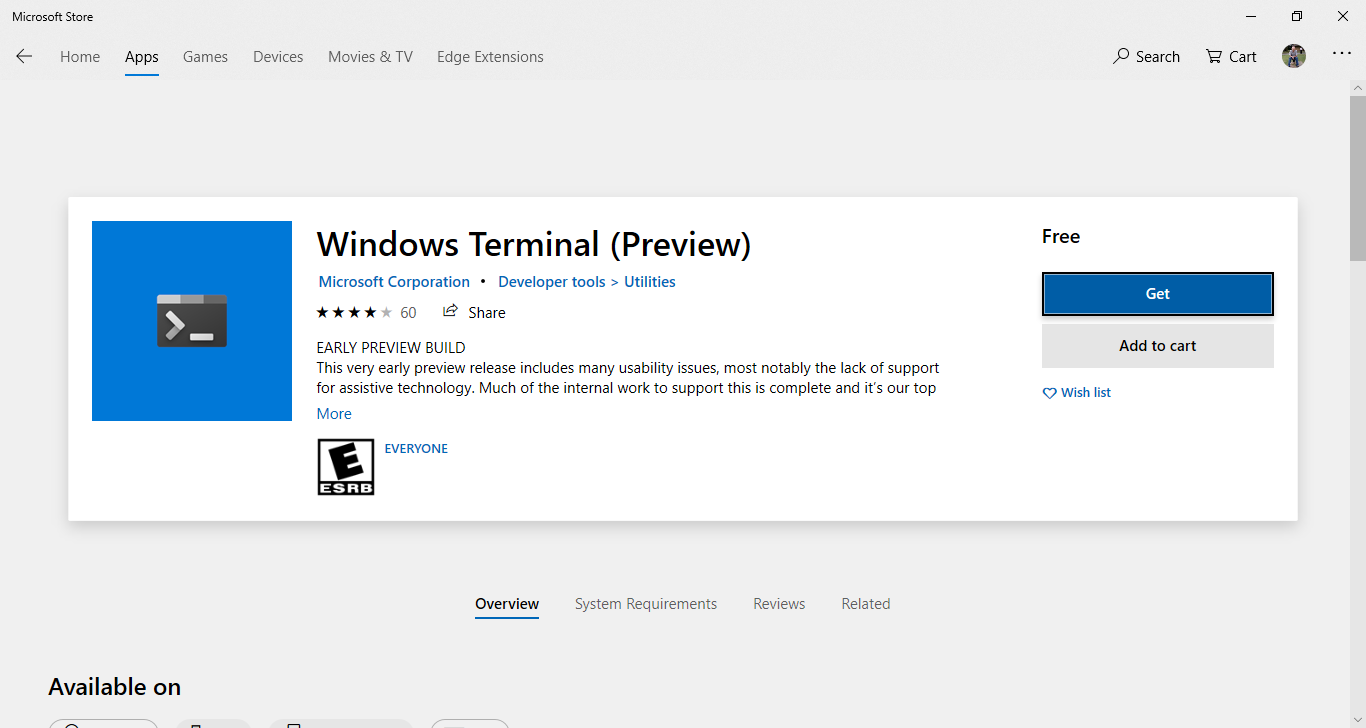Check for new feature at What's new in Windows 10, version 1903 IT Pro content
Download via windows update
Restart to install
Check version after installing successfully
https://docs.microsoft.com/en-us/windows/release-information/status-windows-10-1903Enable Virtual Machine Platform, and restart
PS C:\WINDOWS\system32> Enable-WindowsOptionalFeature -Online -FeatureName VirtualMachinePlatform Do you want to restart the computer to complete this operation now? [Y] Yes [N] No [?] Help (default is "Y"): Y
Enable Microsoft-Hyper-V-All, and restart
PS C:\WINDOWS\system32> Enable-WindowsOptionalFeature -Online -FeatureName Microsoft-Hyper-V-All Do you want to restart the computer to complete this operation now? [Y] Yes [N] No [?] Help (default is "Y"):
Try Windows Terminal Preview