Microsoft Visual Studio Code is a free and cross-platform IDE running on Microsoft Windows, Linux, and MacOS.
Install Microsoft Visual Studio Code
Download link: https://code.visualstudio.com/
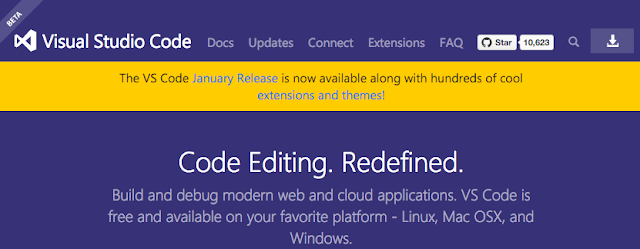 |
| Get Visual Studio Code at code.visualstudio.com |
Check current version
 |
| Visual Studio Code Version 1.0.0 |
Update
| Update Visual Studio Code |
Install Extension: Visual Studio Team Services
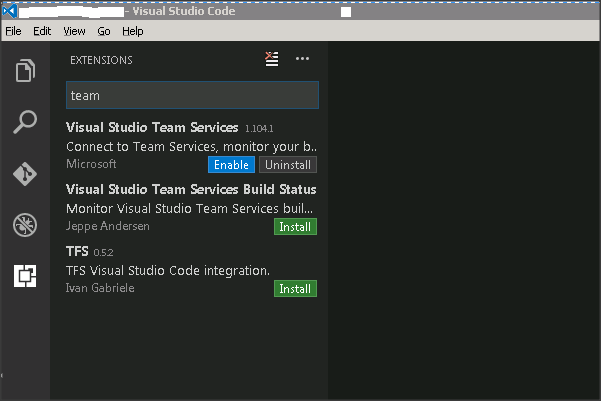 |
Install Extension - Visual Studio Team Services |
Commonly used keyboard shortcuts
| Shortcut | Usage |
|---|---|
| CTRL + SHIFT + K | Delete current line |
| ALT + Z | Toggle Word Wrap |
| ALT + / | Comment current line or selected block |
| ALT + \ | Toggle (hide/show) side bar |
