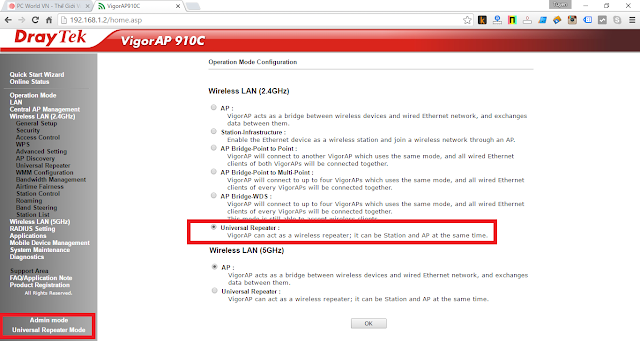Set .pst and .ost files location with ForcePSTPath Registry Key The ForcePSTPath registry key is supported by Microsoft Outlook 2003 and later. In Microsoft Outlook 2003 and 2007, it applies to new profiles only. Microsoft Outlook 2013 and Outlook 2016 it applies to new accounts created in a profile. Microsoft Outlook 2013 saves .pst in %userprofile%\Documents\Outlook Files folder by default. We can change that default setting by adding a new string registry key called ForcePSTPath and set the value to the folder that we want to save those files. Set Microsoft Outlook 2013 always save new .pst and .ost files to D:\Data\Mail folder OST file reached the maximum size The OST File Has Reached The Maximum Size