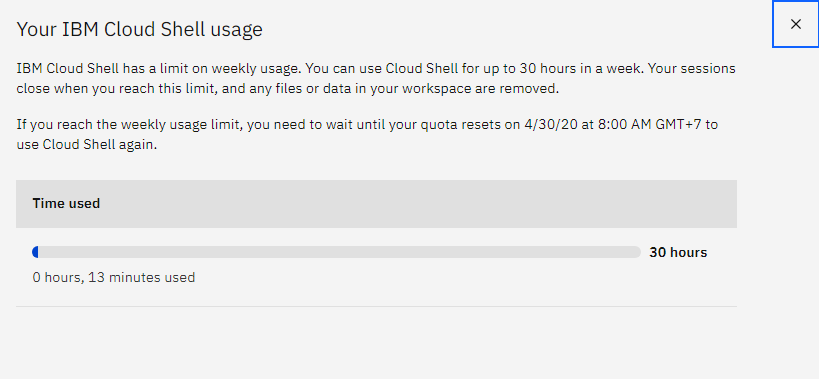Go to the IBM Cloud console and create a Lite account. It's free and never expires. You do not even need to have a debit/credit card to register.
IBM Cloud Foundry - 256 MB
Use Platform-as-a-service (PaaS) to deploy and scale apps without managing server.
IBM Cloud Console
IBM API and SDK
IBM Cloud Shell
IBM Cloud Shell usage: 50 hours / week
Welcome to IBM Cloud Shell! Image version: 1.0.21 Note: Your Cloud Shell session is running in Tokyo (jp-tok). Your workspace includes 500 MB of temporary storage. This session will close after an hour of inactivity. If you don't have any active sessions for an hour or you reach the 50-hour weekly usage limit, your workspace data is removed. To track your usage, go to Usage quota in the Cloud Shell menu. Tip: Enter 'ibmcloud' to use the IBM Cloud CLI. The Tokyo (jp-tok) region is targeted by default. You can switch the region by running 'ibmcloud target -r <region-name>'. TUYENDQ@cloudshell:~$ ibmcloud --version ibmcloud version 1.5.1+7684ebe-2021-04-27T18:17:58+00:00 TUYENDQ@cloudshell:~$ uname -a Linux cloudshell-fc87c9cb-d47d-4a46-a87a-d7cbae1871fe-1-79f64f6bkfq7x 5.9.8 #1 SMP Tue Nov 17 20:21:55 UTC 2020 x86_64 x86_64 x86_64 GNU/Linux TUYENDQ@cloudshell:~$ cat /etc/*lease NAME="Red Hat Enterprise Linux" VERSION="8.3 (Ootpa)" ID="rhel" ID_LIKE="fedora" VERSION_ID="8.3" PLATFORM_ID="platform:el8" PRETTY_NAME="Red Hat Enterprise Linux 8.3 (Ootpa)" ANSI_COLOR="0;31" CPE_NAME="cpe:/o:redhat:enterprise_linux:8.3:GA" HOME_URL="https://www.redhat.com/" BUG_REPORT_URL="https://bugzilla.redhat.com/" REDHAT_BUGZILLA_PRODUCT="Red Hat Enterprise Linux 8" REDHAT_BUGZILLA_PRODUCT_VERSION=8.3 REDHAT_SUPPORT_PRODUCT="Red Hat Enterprise Linux" REDHAT_SUPPORT_PRODUCT_VERSION="8.3" Red Hat Enterprise Linux release 8.3 (Ootpa) Red Hat Enterprise Linux release 8.3 (Ootpa) TUYENDQ@cloudshell:~$
IBM Cloud CLI - ibmcloud
Download IBM Cloud CLI Installer and install.
Or just download IBM Cloud CLI Binaries, extract and run, If you DO NOT want to install.
Check ibmcloud versioin
PS C:\Users\tuyen> ibmcloud --version C:\Program Files\IBM\Cloud\bin\ibmcloud.exe version 1.5.1+7684ebe-2021-04-27T18:17:58+00:00 PS C:\Users\tuyen>
Update IBM Cloud CLI
ibmcloud update
List resources
ibmcloud resource service-instances