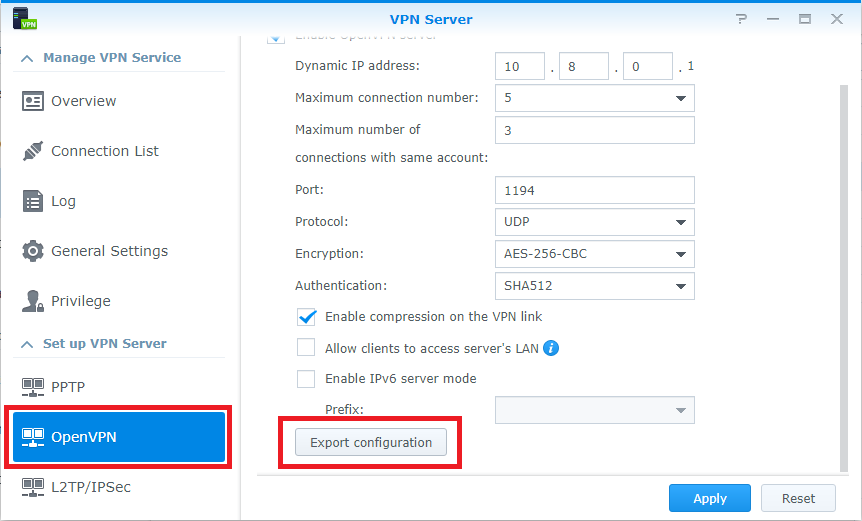Install VPN server package and enable OpenVPN on Synology.
Synology VPN Server supports PPTP, OpenVPN, and L2TP/IPSec.
After installed, VPN server can be accessed from Main Menu
Enable OpenVPN
Make sure to open UDP port 1194 on router
Verify OpenVPN is enabled
Export configuration file to use on clients to connect to VPN server