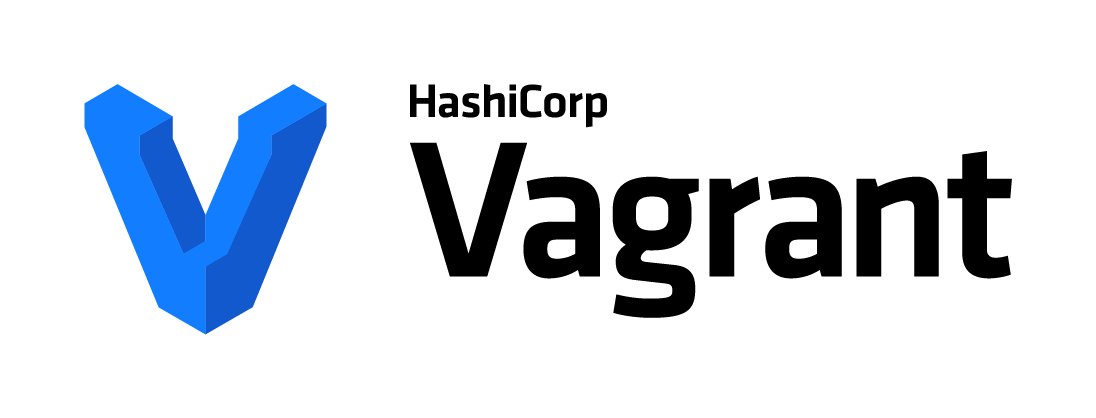Vagrant is a tool for building and managing virtual machine environments in a single workflow.
Download the latest version of Vagrant for your operating system at https://www.vagrantup.com/downloads.html
Sign up a free account at https://www.vagrantup.com/
Vagrant cheat sheet
vagrant validate : validate Vagrantfile [to save your time] vagrant init vagrant up vagrant ssh vagrant halt vagrant destroy vagrant box list vagrant box add vagrant box remove
Vagrantfile
A very simple Vagrantfile to get a 32-bit ubuntu server with codename 'precise' up and running.
Vagrant.configure("2") do |config|
config.vm.box = "ubuntu/precise32"
end
Environmental variables
List of Vagrant's environmental variables
VAGRANT_HOME
VAGRANT_HOME can be set to change the directory where Vagrant stores global state. By default, this is set to ~/.vagrant.d (on Linux) or %USERPROFILE%\.vagrant.d (on Windows). The Vagrant home directory is where things such as boxes are stored, so it can actually become quite large on disk.
D:\HashiCorp\Vagrant> mkdir .vagrant.d D:\HashiCorp\Vagrant>cd \Projects\junos D:\Projects\junos>vagrant init juniper/vqfx10k-re Vagrant failed to initialize at a very early stage: The home directory you specified is not accessible. The home directory that Vagrant uses must be both readable and writable. You specified: D:/HashiCorp/Vagrant/.vagrant.d D:\Projects\junos>cd \HashiCorp\Vagrant D:\HashiCorp\Vagrant>icacls .vagrant.d /grant BUILTIN\Users:F processed file: .vagrant.d Successfully processed 1 files; Failed processing 0 files
Default .vagrant.d folder
List boxes
vagrant box list
Install vagrant on Fedora Workstation
Download https://releases.hashicorp.com/vagrant/2.2.6/vagrant_2.2.6_x86_64.rpm and use dnf/yum to install.
[tuyen@g73jh ~]$ sudo dnf install Downloads/vagrant_2.2.6_x86_64.rpm [sudo] password for tuyen: Last metadata expiration check: 0:09:39 ago on Thu 24 Oct 2019 07:28:14 AM +07. Dependencies resolved. ================================================================================ Package Architecture Version Repository Size ================================================================================ Installing: vagrant x86_64 1:2.2.6-1 @commandline 40 M Transaction Summary ================================================================================ Install 1 Package Total size: 40 M Installed size: 114 M Is this ok [y/N]: y Downloading Packages: Running transaction check Transaction check succeeded. Running transaction test Transaction test succeeded. Running transaction Preparing : 1/1 Installing : vagrant-1:2.2.6-1.x86_64 1/1 Verifying : vagrant-1:2.2.6-1.x86_64 1/1 Installed: vagrant-1:2.2.6-1.x86_64 Complete! [tuyen@g73jh ~]$ which vagrant /usr/bin/vagrant [tuyen@g73jh ~]$ vagrant version Installed Version: 2.2.6 Latest Version: 2.2.6 You're running an up-to-date version of Vagrant! [tuyen@g73jh ~]$
Notes
Use Vagrant with VMware for improved stability, performance, and support: $79 per seat.
From Vagrant website: Vagrant is free and open source. While the VMware providers are not, the revenue is used to continue to develop, support, and grow Vagrant and the community around it.
F:\Projects\ubuntu\bionic64>vagrant plugin install vagrant-vmware-desktop Installing the 'vagrant-vmware-desktop' plugin. This can take a few minutes... Fetching: vagrant-vmware-desktop-2.0.3.gem (100%) Installed the plugin 'vagrant-vmware-desktop (2.0.3)'! F:\Projects\ubuntu\bionic64>vagrant up A valid license is required to run the Vagrant VMware provider. Please visit http://www.vagrantup.com to purchase a license. Once you purchase a license, you can install it using `vagrant plugin license`. F:\Projects\ubuntu\bionic64>
Validate Vagrant file to save time
[tuyen@g73jh ~]$ vagrant validate Vagrantfile validated successfully. [tuyen@g73jh lthwk8s]$
Vagrant - Setup GitLab server
D:\Projects\lthwgitlab>vagrant up Vagrant failed to initialize at a very early stage: The plugins failed to initialize correctly. This may be due to manual modifications made within the Vagrant home directory. Vagrant can attempt to automatically correct this issue by running: vagrant plugin repair If Vagrant was recently updated, this error may be due to incompatible versions of dependencies. To fix this problem please remove and re-install all plugins. Vagrant can attempt to do this automatically by running: vagrant plugin expunge --reinstall Or you may want to try updating the installed plugins to their latest versions: vagrant plugin update Error message given during initialization: Unable to resolve dependency: user requested 'vagrant-host-shell (= 0.0.4)' D:\Projects\lthwgitlab>notepad .vagrant D:\Projects\lthwgitlab>notepad Vagrantfile D:\Projects\lthwgitlab>vagrant plugin update Updating installed plugins... Fetching vagrant-host-shell-0.0.4.gem Fetching vagrant-junos-0.2.1.gem Fetching micromachine-3.0.0.gem Fetching vagrant-vbguest-0.30.0.gem Updated 'vagrant-vbguest' to version '0.30.0'! D:\Projects\lthwgitlab>vagrant validate Vagrantfile validated successfully. D:\Projects\lthwgitlab>vagrant up Bringing machine 'default' up with 'virtualbox' provider... ==> default: Importing base box 'bento/ubuntu-16.04'...