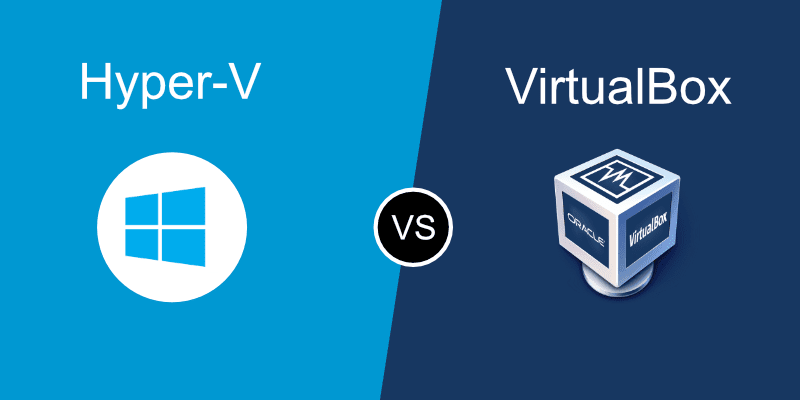While playing with Vagrant, VirtualBox, and MongoDB on my old ASUS ROG Generation 1 - which has Intel Q720 CPU and runs Windows 10 64-bit - I ran into this error.
VT-x is not available(VERR_VMX_NO_VMX).
Also, VirtualBox list only 32-bit version for guest OS.
It is so weird because I can installed Ubuntu 64-bit as guest OS in VirtualBox while booting this laptop in Windows 7 64-bit.
I tried removing Hyper-V feature and reboot.
VirtualBox now display 64-bit version of guest OSes.
And Vagrant works too.