Notes from daily work situation.
One of my colleagues asked me to find out which IP address that his home router dynamically assign to his brand new TOTOLINK N9 Ceiling Mount Access Point without accessing to the home router.
Look at TCP/IP settings, I know the IP address range that the home router assign to client is 192.168.1.2 - 192.168.1.254.
I also know MAC address of the new TOTOLINK N9 Access Point.
So, the idea is using his laptop to ping IP addresses from 192.168.1.2 - 192.168.1.254, then using arp -a command to find out MAC Address of TOTOLINK N9 Access Point.
So, I use FOR command to ping a group of IP Addresses from 192.168.1.1 to 192.168.1.254
FOR /L %variable IN (start,step,end) DO command [command-parameters]
The set is a sequence of numbers from start to end, by step amount.
So (1,1,5) would generate the sequence 1 2 3 4 5 and (5,-1,1) would generate the sequence (5 4 3 2 1)
for /l %i in (1,1,254) do @ping 192.168.1.%i -n 1 -w 100 | find "Reply"
-n count Number of echo requests to send
-w timeout Timeout in milliseconds to wait for each reply
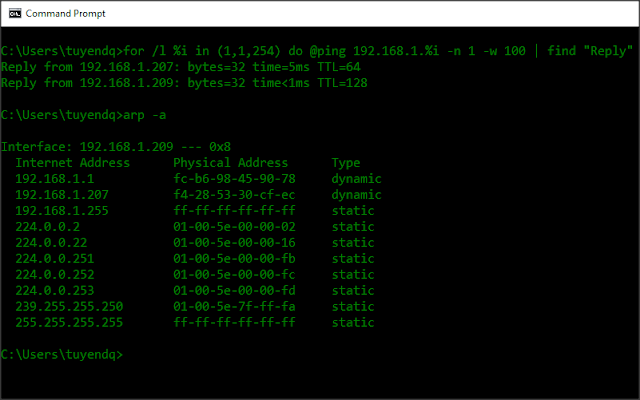 |
| Ping and Arp command to find IP Address and MAC of TOTOLINK N9 |
