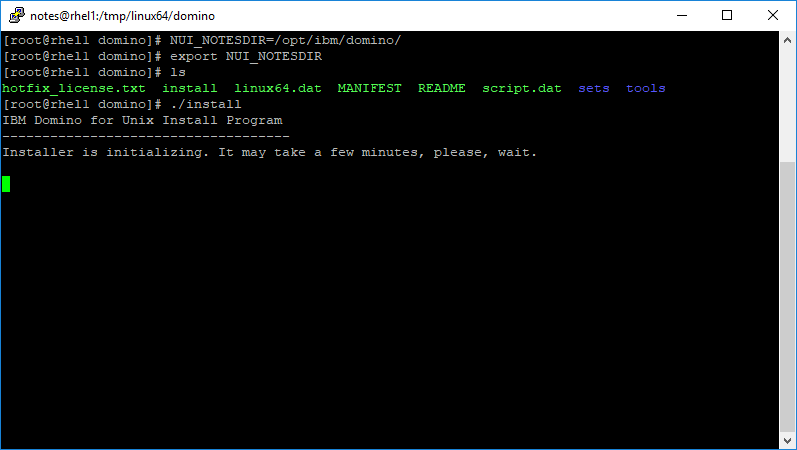Reference: http://www-01.ibm.com/support/docview.wss?uid=swg21381950
The hotfix installation MUST be run as root (sudo root is not recommended).
Shut down all Domino server partitions. All Domino server partitions must be shutdown during the hotfix installation.
Example of install FP7 on RHEL.
tar -xvf ./domino901FP7_linux64_x86.tar
The hotfix installation MUST be run as root (sudo root is not recommended).
Shut down all Domino server partitions. All Domino server partitions must be shutdown during the hotfix installation.
Example of install FP7 on RHEL.
tar -xvf ./domino901FP7_linux64_x86.tar