There are several ways to check Microsoft Windows version.
1. Windows + Pause
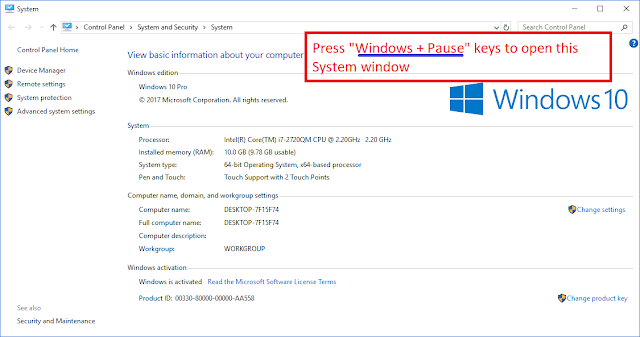 |
| Press "Windows + Pause" keys to open System window |
2. Run ver command
ver command is introduced in version 1709.
 |
| Check Microsoft Windows version: ver |
3. Run winver command
 |
| Check Microsoft Windows version: winver |
4. REG QUERY
C:\REG QUERY "HKEY_LOCAL_MACHINE\Software\Microsoft\Windows NT\CurrentVersion" /v BuildLabEx |
| Check Microsoft Windows version: REG QUERY |