.NET Core Software Development Kit (SDK) is a set of libraries and tools that allow developers to create .NET Core applications and libraries.
Keep updating
November 11th, 2025: Annoucing .NET 10
November 12th, 2024: Annoucing .NET 9
November 14th, 2023: Announcing .NET 8, the latest LTS version.
November 8th, 2022: .NET 7 is Available Today
November 8th, 2021: Announcing .NET 6 — The Fastest .NET Yet
November 10, 2020: Announcing .NET 5.0
March 24, 2020: .NET Core 3.1.3
Install .NET SDK 10.0 on Windows 11
PS C:\Users\tuyen> winget install Microsoft.DotNet.SDK.10 Found Microsoft .NET SDK 10.0 [Microsoft.DotNet.SDK.10] Version 10.0.100 This application is licensed to you by its owner. Microsoft is not responsible for, nor does it grant any licenses to, third-party packages. Downloading https://builds.dotnet.microsoft.com/dotnet/Sdk/10.0.100/dotnet-sdk-10.0.100-win-x64.exe ██████████████████████████████ 205 MB / 205 MB Successfully verified installer hash Starting package install... Successfully installed PS C:\Users\tuyen> dotnet --list-sdks 10.0.100 [C:\Program Files\dotnet\sdk] PS C:\Users\tuyen>
winget install Microsoft.DotNet.SDK.8 dotnet --list-sdks
Install .NET SDK 6.0 on Windows 11
PS C:\Users\tuyen> winget install Microsoft.DotNet.SDK.6 Found Microsoft .NET SDK 6.0 [Microsoft.DotNet.SDK.6] Version 6.0.401 This application is licensed to you by its owner. Microsoft is not responsible for, nor does it grant any licenses to, third-party packages. Downloading https://dotnetcli.azureedge.net/dotnet/Sdk/6.0.401/dotnet-sdk-6.0.401-win-x64.exe ██████████████████████████████ 196 MB / 196 MB Successfully verified installer hash Starting package install... Successfully installed PS C:\Users\tuyen> dotnet --version 6.0.401
Install Microsoft .NET Core SDK 3.x on Windows 10
Using powershell script to install LTS Channel
PS D:\projects\lthwmsgraph\GraphTutorial> iwr https://dotnetwebsite.azurewebsites.net/download/dotnet-core/scripts/v1/dotnet-install.ps1 -OutFile D:\software\dotnet-install.ps1 PS D:\projects\lthwmsgraph\GraphTutorial> D:\software\dotnet-install.ps1 -Channel LTS dotnet-install: Downloading link: https://dotnetcli.azureedge.net/dotnet/Sdk/3.1.102/dotnet-sdk-3.1.102-win-x64.zip dotnet-install: Extracting zip from https://dotnetcli.azureedge.net/dotnet/Sdk/3.1.102/dotnet-sdk-3.1.102-win-x64.zip dotnet-install: Adding to current process PATH: "C:\Users\tuyen\AppData\Local\Microsoft\dotnet\". Note: This change will not be visible if PowerShell was run as a child process. dotnet-install: Installation finished PS D:\projects\lthwmsgraph\GraphTutorial> dotnet --version 3.1.102
Using installer
Download link: https://dotnet.microsoft.com/download/thank-you/dotnet-sdk-3.0.100-windows-x64-installer
Install Microsoft .NET Core SDK 2.x on Windows 10
Download link: https://download.microsoft.com/download/1/1/5/115B762D-2B41-4AF3-9A63-92D9680B9409/dotnet-sdk-2.1.4-win-gs-x64.exe
 |
| Install Microsoft .NET Core SDK |
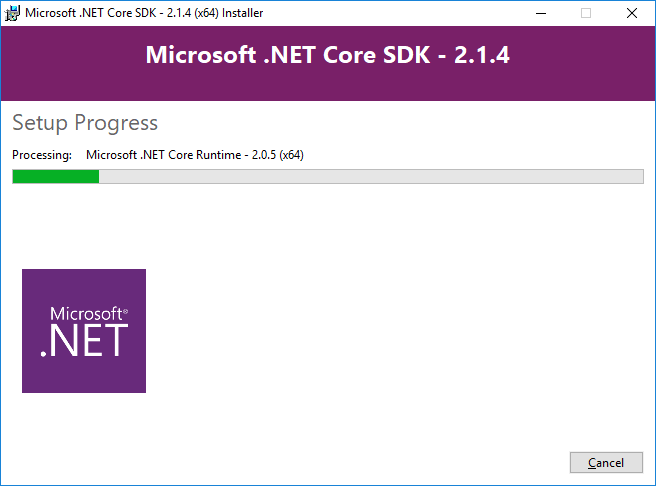 |
| Install Microsoft .NET Core SDK |
 |
| Install Microsoft .NET Core SDK |
 |
| .NET Core: Check version |
Install .NET SDK 5.0 using winget
PS C:\Users\tuyen> winget --info Windows Package Manager v0.2.2941 Preview Copyright (c) Microsoft Corporation. All rights reserved. Windows: Windows.Desktop v10.0.20246.1 Package: Microsoft.DesktopAppInstaller v1.11.2941.0 Links -------------------------------------------------------- Privacy Statement https://aka.ms/winget-privacy License Agreement https://aka.ms/winget-license Third Party Notices https://aka.ms/winget-3rdPartyNotice Homepage https://aka.ms/winget PS C:\Users\tuyen> winget search dotnet Name Id Version Match ------------------------------------------------------------------------------------------------- .NET SDK Microsoft.dotnet 5.0.100 Moniker: dotnet .NET Core Preview Microsoft.dotnetPreview 5.0.100-rc.2.20479.15 Command: dotnet reko uxmal.reko 0.9.1.0 Tag: dotnet Stride Stride.Stride 5.0.1 Tag: dotnet Smallbasic Microsoft.SmallBasic 1.2 Tag: dotnet Powershell Preview (msix) microsoft.powershell-preview-msix 7.0.2 Tag: dotnet Ironpython 2 Microsoft.Ironpython2 2.7.10 Tag: dotnet .NET Core Runtime Microsoft.dotnetRuntime 3.1.9.29323 Tag: dotnet .Net Framework Microsoft.dotNetFramework 4.8 Tag: dotNet Jchem .NET api ChemAxon.jchemdotnetapi 20.19.0 Tag: dotnet Unity Hub UnityTechnologies.UnityHub 2.4.2.0 Tag: dotnet PS C:\Users\tuyen>
Remember to Run as Administrator
PS C:\Users\tuyen> winget install dotnet Found .NET SDK [Microsoft.dotnet] This application is licensed to you by its owner. Microsoft is not responsible for, nor does it grant any licenses to, third-party packages. Downloading https://download.visualstudio.microsoft.com/download/pr/2892493e-df43-409e-af68-8b14aa75c029/53156c889fc08f01b7ed8d7135badede/dotnet-sdk-5.0.100-win-x64.exe ██████████████████████████████ 142 MB / 142 MB Successfully verified installer hash Starting package install... Successfully installed PS C:\Users\tuyen> dotnet --list-sdks 3.1.201 [C:\Program Files\dotnet\sdk] 5.0.100 [C:\Program Files\dotnet\sdk] PS C:\Users\tuyen> dotnet --list-runtimes Microsoft.AspNetCore.App 3.1.3 [C:\Program Files\dotnet\shared\Microsoft.AspNetCore.App] Microsoft.AspNetCore.App 5.0.0 [C:\Program Files\dotnet\shared\Microsoft.AspNetCore.App] Microsoft.NETCore.App 3.1.3 [C:\Program Files\dotnet\shared\Microsoft.NETCore.App] Microsoft.NETCore.App 5.0.0 [C:\Program Files\dotnet\shared\Microsoft.NETCore.App] Microsoft.WindowsDesktop.App 3.1.3 [C:\Program Files\dotnet\shared\Microsoft.WindowsDesktop.App] Microsoft.WindowsDesktop.App 5.0.0 [C:\Program Files\dotnet\shared\Microsoft.WindowsDesktop.App] PS C:\Users\tuyen>
Manually install the current .NET Core SDK version on Ubuntu 18.04
Microsoft's instruction: https://dotnet.microsoft.com/download/linux-package-manager/ubuntu18-04/sdk-current
$ sudo apt install dotnet-sdk-2.2 Reading package lists... Done Building dependency tree Reading state information... Done The following additional packages will be installed: aspnetcore-runtime-2.2 dotnet-host dotnet-hostfxr-2.2 dotnet-runtime-2.2 dotnet-runtime-deps-2.2 liblttng-ust-ctl4 liblttng-ust0 liburcu6 The following NEW packages will be installed: aspnetcore-runtime-2.2 dotnet-host dotnet-hostfxr-2.2 dotnet-runtime-2.2 dotnet-runtime-deps-2.2 dotnet-sdk-2.2 liblttng-ust-ctl4 liblttng-ust0 liburcu6 0 upgraded, 9 newly installed, 0 to remove and 176 not upgraded. Need to get 135 MB of archives. After this operation, 396 MB of additional disk space will be used. Do you want to continue? [Y/n]
Manually install the current .NET Core SDK on Debian 10
wget -O - https://packages.microsoft.com/keys/microsoft.asc | gpg --dearmor > microsoft.asc.gpg sudo mv microsoft.asc.gpg /etc/apt/trusted.gpg.d/ wget https://packages.microsoft.com/config/debian/10/prod.list sudo mv prod.list /etc/apt/sources.list.d/microsoft-prod.list sudo chown root:root /etc/apt/trusted.gpg.d/microsoft.asc.gpg sudo chown root:root /etc/apt/sources.list.d/microsoft-prod.list sudo apt-get update sudo apt-get install apt-transport-https sudo apt-get update sudo apt-get install dotnet-sdk-3.1
Manually install the current .NET Core SDK on Kali Linux
root@T420:~# lsb_release -a No LSB modules are available. Distributor ID: Kali Description: Kali GNU/Linux Rolling Release: 2020.4 Codename: kali-rolling root@T420:~# wget -O - https://packages.microsoft.com/keys/microsoft.asc | gpg --dearmor > microsoft.asc.gpg mv microsoft.asc.gpg /etc/apt/trusted.gpg.d/ wget https://packages.microsoft.com/config/debian/10/prod.list mv prod.list /etc/apt/sources.list.d/microsoft-prod.list apt update apt install apt-transport-https apt install dotnet-sdk-3.1 root@T420:~# which dotnet /usr/bin/dotnet root@T420:~# dotnet --version 3.1.404
Verify after installing
Check dotnet version
$ dotnet --version 2.2.203 tuyendq@X220:~$
tuyendq@gcpfreetier-vm1:~$ dotnet --info .NET Core SDK (reflecting any global.json): Version: 3.1.300 Commit: b2475c1295 Runtime Environment: OS Name: debian OS Version: 10 OS Platform: Linux RID: debian.10-x64 Base Path: /usr/share/dotnet/sdk/3.1.300/ Host (useful for support): Version: 3.1.4 Commit: 0090613580 .NET Core SDKs installed: 3.1.300 [/usr/share/dotnet/sdk] .NET Core runtimes installed: Microsoft.AspNetCore.App 3.1.4 [/usr/share/dotnet/shared/Microsoft.AspNetCore.App] Microsoft.NETCore.App 3.1.4 [/usr/share/dotnet/shared/Microsoft.NETCore.App] To install additional .NET Core runtimes or SDKs: https://aka.ms/dotnet-download tuyendq@gcpfreetier-vm1:~$
Install .NET SDK 5.0 on Fedora Workstation 32
[tuyen@g73jh ~]$ cat /etc/yum.repos.d/microsoft-prod.repo [packages-microsoft-com-prod] name=packages-microsoft-com-prod baseurl=https://packages.microsoft.com/fedora/32/prod/ enabled=1 gpgcheck=1 gpgkey=https://packages.microsoft.com/keys/microsoft.asc [tuyen@g73jh ~]$
[tuyen@g73jh ~]$ sudo dnf install dotnet-sdk-5.0 [sudo] password for tuyen: skype (stable) 6.4 kB/s | 2.9 kB 00:00 Last metadata expiration check: 0:00:01 ago on Thu 12 Nov 2020 02:19:24 PM +07. Dependencies resolved. ======================================================================================================================== Package Architecture Version Repository Size ======================================================================================================================== Installing: dotnet-sdk-5.0 x86_64 5.0.100-1 packages-microsoft-com-prod 80 M Installing dependencies: aspnetcore-runtime-5.0 x86_64 5.0.0-1 packages-microsoft-com-prod 7.9 M aspnetcore-targeting-pack-5.0 x86_64 5.0.0-1 packages-microsoft-com-prod 2.1 M dotnet-apphost-pack-5.0 x86_64 5.0.0-1 packages-microsoft-com-prod 4.6 M dotnet-hostfxr-5.0 x86_64 5.0.0-1 packages-microsoft-com-prod 170 k dotnet-runtime-5.0 x86_64 5.0.0-1 packages-microsoft-com-prod 29 M dotnet-runtime-deps-5.0 x86_64 5.0.0-1 packages-microsoft-com-prod 2.8 k dotnet-targeting-pack-5.0 x86_64 5.0.0-1 packages-microsoft-com-prod 3.1 M Transaction Summary ======================================================================================================================== Install 8 Packages Total download size: 127 M Installed size: 351 M Is this ok [y/N]: y Downloading Packages: (1/8): aspnetcore-targeting-pack-5.0.0.rpm 1.1 MB/s | 2.1 MB 00:01 (2/8): dotnet-hostfxr-5.0.0-x64.rpm 781 kB/s | 170 kB 00:00 (3/8): aspnetcore-runtime-5.0.0-x64.rpm 1.9 MB/s | 7.9 MB 00:04 (4/8): dotnet-apphost-pack-5.0.0-x64.rpm 1.1 MB/s | 4.6 MB 00:04 (5/8): dotnet-runtime-deps-5.0.0-fedora.27-x64.rpm 30 kB/s | 2.8 kB 00:00 (6/8): dotnet-targeting-pack-5.0.0-x64.rpm 1.0 MB/s | 3.1 MB 00:03 (7/8): dotnet-runtime-5.0.0-x64.rpm 1.6 MB/s | 29 MB 00:18 (8/8): dotnet-sdk-5.0.100-x64.rpm 3.0 MB/s | 80 MB 00:26 ------------------------------------------------------------------------------------------------------------------------ Total 4.2 MB/s | 127 MB 00:30 Running transaction check Transaction check succeeded. Running transaction test Transaction test succeeded. Running transaction Preparing : 1/1 Installing : dotnet-targeting-pack-5.0-5.0.0-1.x86_64 1/8 Installing : aspnetcore-targeting-pack-5.0-5.0.0-1.x86_64 2/8 Installing : dotnet-runtime-deps-5.0-5.0.0-1.x86_64 3/8 Installing : dotnet-hostfxr-5.0-5.0.0-1.x86_64 4/8 Installing : dotnet-runtime-5.0-5.0.0-1.x86_64 5/8 Installing : aspnetcore-runtime-5.0-5.0.0-1.x86_64 6/8 Installing : dotnet-apphost-pack-5.0-5.0.0-1.x86_64 7/8 Installing : dotnet-sdk-5.0-5.0.100-1.x86_64 8/8 Running scriptlet: dotnet-sdk-5.0-5.0.100-1.x86_64 8/8 This software may collect information about you and your use of the software, and send that to Microsoft. Please visit http://aka.ms/dotnet-cli-eula for more information. Welcome to .NET! --------------------- Learn more about .NET: https://aka.ms/dotnet-docs Use 'dotnet --help' to see available commands or visit: https://aka.ms/dotnet-cli-docs Telemetry --------- The .NET tools collect usage data in order to help us improve your experience. It is collected by Microsoft and shared with the community. You can opt-out of telemetry by setting the DOTNET_CLI_TELEMETRY_OPTOUT environment variable to '1' or 'true' using your favorite shell. Read more about .NET CLI Tools telemetry: https://aka.ms/dotnet-cli-telemetry Configuring... -------------- A command is running to populate your local package cache to improve restore speed and enable offline access. This command takes up to one minute to complete and only runs once. Verifying : aspnetcore-runtime-5.0-5.0.0-1.x86_64 1/8 Verifying : aspnetcore-targeting-pack-5.0-5.0.0-1.x86_64 2/8 Verifying : dotnet-apphost-pack-5.0-5.0.0-1.x86_64 3/8 Verifying : dotnet-hostfxr-5.0-5.0.0-1.x86_64 4/8 Verifying : dotnet-runtime-5.0-5.0.0-1.x86_64 5/8 Verifying : dotnet-runtime-deps-5.0-5.0.0-1.x86_64 6/8 Verifying : dotnet-sdk-5.0-5.0.100-1.x86_64 7/8 Verifying : dotnet-targeting-pack-5.0-5.0.0-1.x86_64 8/8 Installed: aspnetcore-runtime-5.0-5.0.0-1.x86_64 aspnetcore-targeting-pack-5.0-5.0.0-1.x86_64 dotnet-apphost-pack-5.0-5.0.0-1.x86_64 dotnet-hostfxr-5.0-5.0.0-1.x86_64 dotnet-runtime-5.0-5.0.0-1.x86_64 dotnet-runtime-deps-5.0-5.0.0-1.x86_64 dotnet-sdk-5.0-5.0.100-1.x86_64 dotnet-targeting-pack-5.0-5.0.0-1.x86_64 Complete! [tuyen@g73jh ~]$ dotnet --list-sdks 2.2.402 [/usr/share/dotnet/sdk] 3.1.404 [/usr/share/dotnet/sdk] 5.0.100 [/usr/share/dotnet/sdk]
Install .NET Core SDK on Kali Linux using snapd
apt install snap snap install dotnet-sdk --classic



