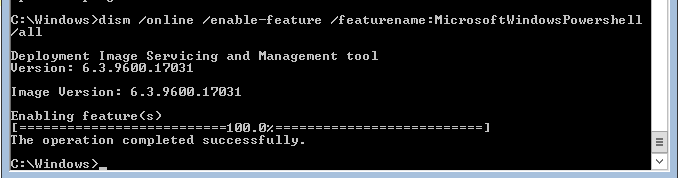 |
| Install PowerShell |
Install Powershell using this command:
dism /online /enable-feature /featurename:MicrosoftPowershell /all
Run Start Powershell to start Powershell, then run this command to install GUI
Add-WindowsFeature Server-Gui-Shell, Server-Gui-Mgmt-Infra
 |
| Install GUI |