Unhide all hidden rows and columns at the same time
Apply to: Microsoft Excel 2010, Microsoft Excel 2013
Select all cells on a worksheet: Press CTRL + A
On the Home tab, in the Cells group, click Format.
Under Visibility, point to Hide & Unhide, and then click Unhide Rows or Unhide Columns.
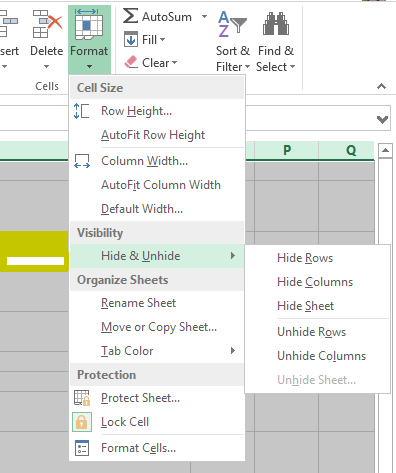 |
| Microsoft Excel: Unhide Rows and Columns |