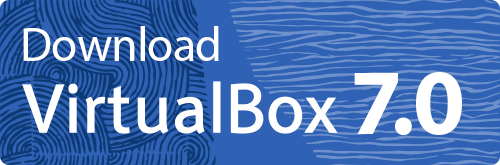Oracle VirtualBox is one of free Type-2 Hypervisors that can run on Microsoft Windows, Macintosh, and Linux.
You can download the latest version of VirtualBox at https://www.virtualbox.org/
Settings to change after installinng VirtualBox
Default Machine Folder
 |
| Change Default Machine Folder (Ctrl + G) |
By default, VirtualBox save virtual machines in user's profile, which is normally is on C: drive.
I personally prefer storing virtual machines in any drive other than C: drive.
Here is how to change the setings.
Click File > Preferences... (or shortcut keys Ctrl + G) to open Settings windows.
Let's change Default Machine Folder to D:\VMs
Install Oracle VirtualBox on Fedora 30
$ sudo curl -o /etc/yum.repos.d/virtualbox.repo https://download.virtualbox.org/virtualbox/rpm/fedora/virtualbox.repo $ sudo dnf install -y VirtualBox-6.0 $ sudo usermod -a -G vboxusers $USER
[tuyen@g73jh ~]$ sudo curl -o /etc/yum.repos.d/virtualbox.repo https://download.virtualbox.org/virtualbox/rpm/fedora/virtualbox.repo
% Total % Received % Xferd Average Speed Time Time Time Current
Dload Upload Total Spent Left Speed
100 241 100 241 0 0 602 0 --:--:-- --:--:-- --:--:-- 602
[tuyen@g73jh ~]$ sudo dnf install VirtualBox-6.0
Fedora 30 - x86_64 - VirtualBox 73 B/s | 181 B 00:02
Fedora 30 - x86_64 - VirtualBox 264 B/s | 1.7 kB 00:06
Importing GPG key 0x98AB5139:
Userid : "Oracle Corporation (VirtualBox archive signing key) <info@virtualbox.org&gr;"
Fingerprint: 7B0F AB3A 13B9 0743 5925 D9C9 5442 2A4B 98AB 5139
From : https://www.virtualbox.org/download/oracle_vbox.asc
Is this ok [y/N]: y
Fedora 30 - x86_64 - VirtualBox 87 kB/s | 84 kB 00:00
Dependencies resolved.
================================================================================
Package Arch Version Repository Size
================================================================================
Installing:
VirtualBox-6.0 x86_64 6.0.12_133076_fedora29-1 virtualbox 110 M
Installing dependencies:
compat-libvpx5 x86_64 1.7.0-1.fc30 fedora 793 k
Transaction Summary
================================================================================
Install 2 Packages
Total download size: 111 M
Installed size: 232 M
Is this ok [y/N]: y
Downloading Packages:
(1/2): compat-libvpx5-1.7.0-1.fc30.x86_64.rpm 387 kB/s | 793 kB 00:02
(2/2): VirtualBox-6.0-6.0.12_133076_fedora29-1. 1.9 MB/s | 110 MB 00:57
--------------------------------------------------------------------------------
Total 1.9 MB/s | 111 MB 00:58
warning: /var/cache/dnf/virtualbox-c0de060bf8bf6c0c/packages/VirtualBox-6.0-6.0.12_133076_fedora29-1.x86_64.rpm: Header V4 DSA/SHA1 Signature, key ID 98ab5139: NOKEY
Fedora 30 - x86_64 - VirtualBox 814 B/s | 1.7 kB 00:02
Importing GPG key 0x98AB5139:
Userid : "Oracle Corporation (VirtualBox archive signing key) <info@virtualbox.org>"
Fingerprint: 7B0F AB3A 13B9 0743 5925 D9C9 5442 2A4B 98AB 5139
From : https://www.virtualbox.org/download/oracle_vbox.asc
Is this ok [y/N]: y
Key imported successfully
Running transaction check
Transaction check succeeded.
Running transaction test
Transaction test succeeded.
Running transaction
Preparing : 1/1
Installing : compat-libvpx5-1.7.0-1.fc30.x86_64 1/2
Running scriptlet: VirtualBox-6.0-6.0.12_133076_fedora29-1.x86_64 2/2
Installing : VirtualBox-6.0-6.0.12_133076_fedora29-1.x86_64 2/2
Running scriptlet: VirtualBox-6.0-6.0.12_133076_fedora29-1.x86_64 2/2
Creating group 'vboxusers'. VM users must be member of that group!
Verifying : compat-libvpx5-1.7.0-1.fc30.x86_64 1/2
Verifying : VirtualBox-6.0-6.0.12_133076_fedora29-1.x86_64 2/2
Installed:
VirtualBox-6.0-6.0.12_133076_fedora29-1.x86_64
compat-libvpx5-1.7.0-1.fc30.x86_64
Complete!
[tuyen@g73jh ~]$
Types of Hypervisors
Two types of hypervisors:
- Type 1 Hypervisors, also known as bare-metal or native: VMware vShere, Microsoft Hyper-V, KVM, Oracle VM, Xen,...
- Type 2 Hypervisors, also known as hosted hypervisors: VMware Workstation/Fusion, Oracle VirtualBox, Parallels,...